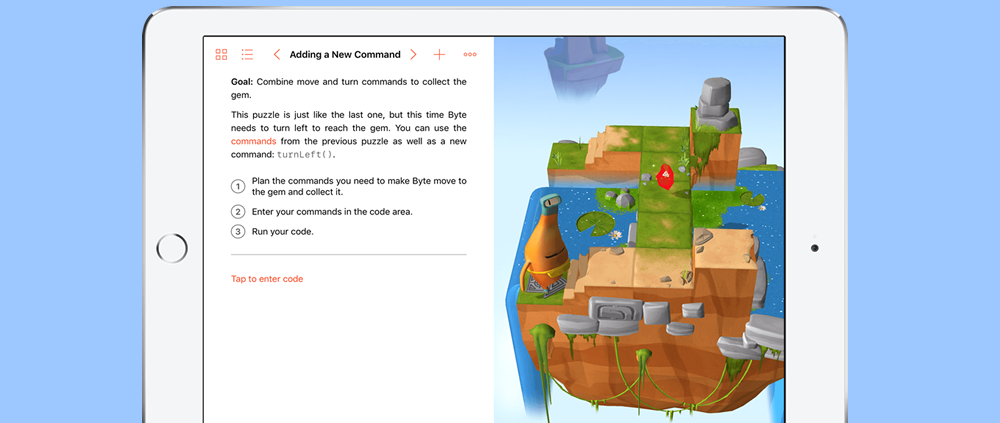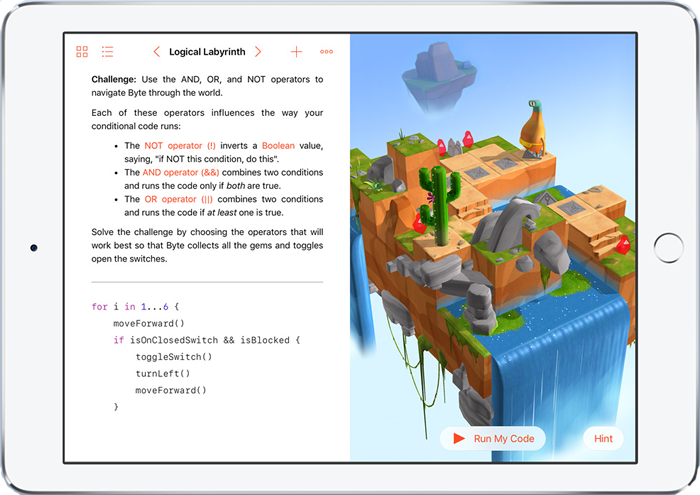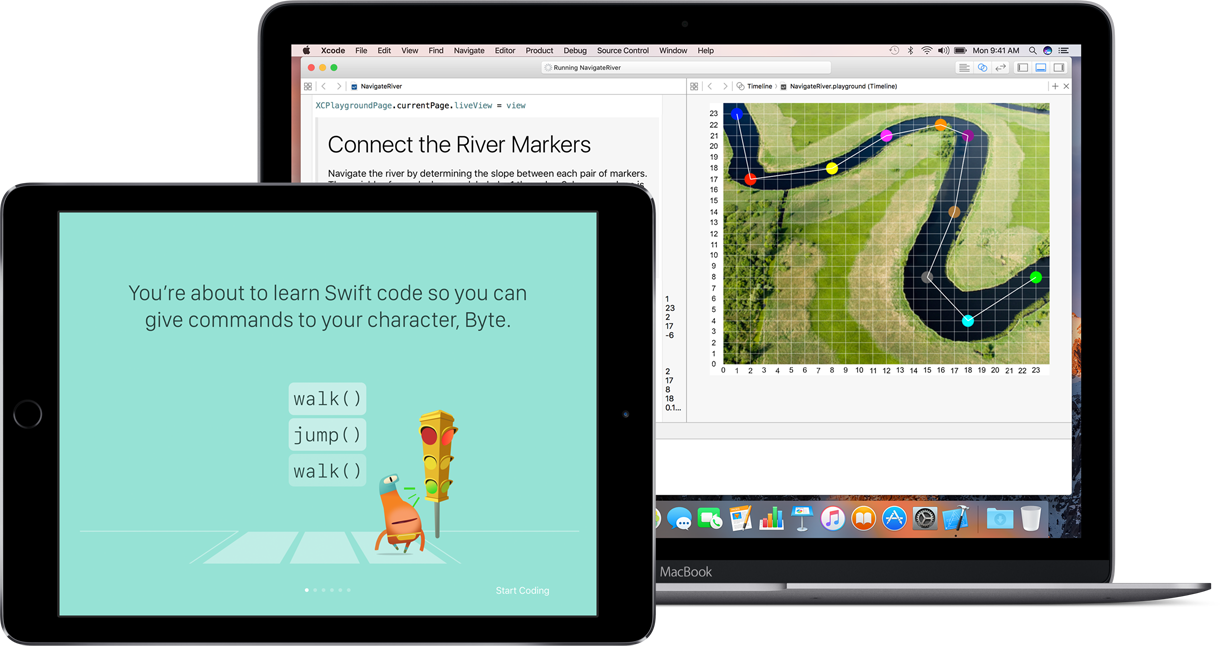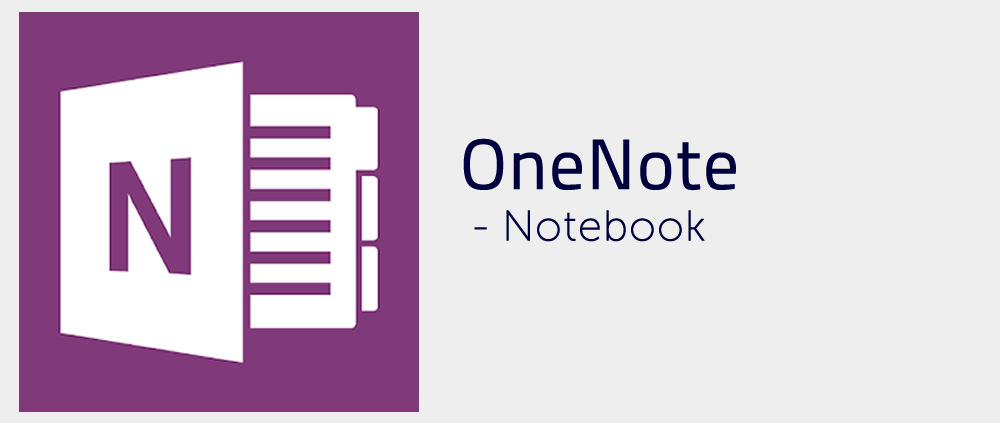Introducing Swift Playgrounds.
Swift Playgrounds is a coding app from Apple designed to teach kids how to code. Expect to see it available when iOS 10 is released in September 2016. It allows students to complete in-built lessons and write code to control a character named “Byte”, giving him movement and direction commands such as moveForward() or turnLeft() or jump(), to guide him through a series of puzzles to be solved in a 3D graphical world.
With Swift Playground’s split screen on the iPad as seen above, the coder can create and run the code in the left hand section, then preview it straight away on the right hand side Swift Playground’s “world view”. When you start coding the app also gives you suggested commands.
Download Swift Playgrounds now!
Key features of Swift Playgrounds:
- only available on iPads running iOS 10 and above (iPad Air or iPad Mini 2 are minimum)
- you can share your Swift Playground’s code with others using Mail, Messages or Airdrop
- record and share video of your code in action
- expect new challenges to be added with app updates
- code templates enable you to begin using iPad features (accelerometer, gyroscope, multi-touch) quickly and easily
- Swift Playground’s code can be transferred directly to X-Code, Apple’s programming software for MacOS, WatchOS, tvOS and iOS
- free app once released, available now to users on the Apple Developer program testing iOS 10 beta.
Watch a short video from Macworld introducing Swift Playgrounds (2min47)
From Apple –
“Interactive puzzles teach key programming concepts in a way that is both fun and challenging building confidence and skill. Starting with the “Fundamentals of Swift” lesson, you’ll tackle goals using the same code professional developers use every day. As you move along, more advanced concepts come into play. You’ll continually build on what you’ve learnt and create even more complex code.”
It’s an app which should be popular in iPad schools particularly because learning and writing code is so popular in education at the moment. Code writing involves students in planning, problem solving, design thinking, creativity and collaboration – core 21st Century skills schools want to see their students develop.
Apple has created a Free – Swift Playgrounds Teacher Guide iBook available here: https://itunes.apple.com/gb/book/swift-playgrounds/id1118578018?mt=11