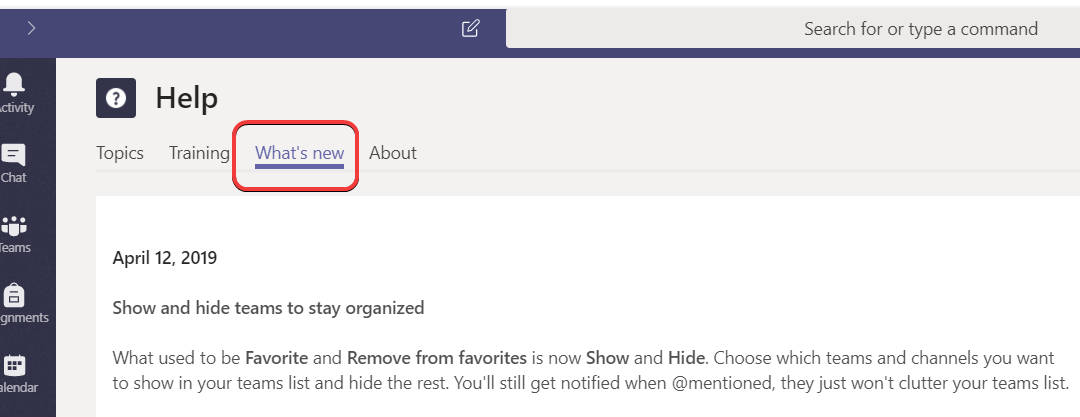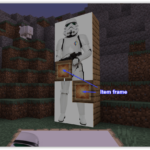Today I was going through the different features of Microsoft Teams when a staff member asked me “How do you manage to keep up with all these changes in this stuff??”.
Well here’s how I stay fresh and how you can too – it’s really easy and is available in Microsoft Teams from the Search bar.
Open Microsoft Teams and in the Search Bar at the top of the screen type /whatsnew
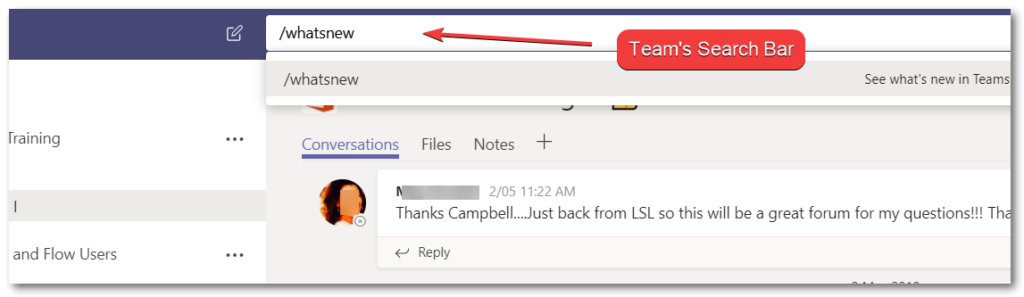
When you include the forward slash Teams recognises the entry as a Command, not as something you are searching for in a Conversation or Chat.
That /whatsnew Command – will take you directly to the Help Section in Teams and show you the latest features to be added or tweaked in Teams by the Microsoft Developers.
There are other commands you may find helpful – type the forward slash into the Teams Search Bar and hit enter and you’ll see a list appear.
Microsoft also run a Uservoice website for each of their products. This is well worth contributing to and if you have an idea for a feature or wish a product did something it currently doesn’t – you can search Uservoice to see if someone else has made the same suggestion and Vote for it. If it’s not there suggest it and give others the chance to vote it up.
Uservoice links: