Educators use YouTube so much to provide training, information or thinking challenges to their students. Here are some YouTube Hacks which you may not know which could make your use of YouTube content “next level”.
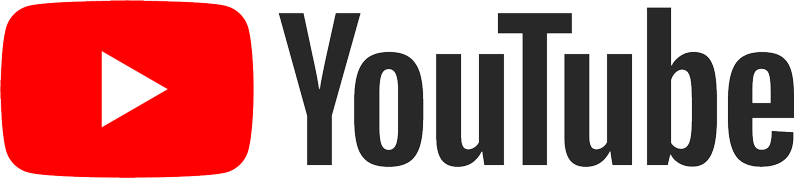
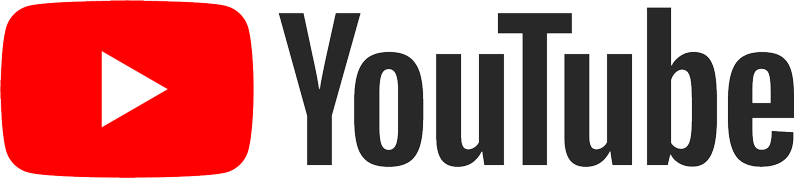
Educators use YouTube so much to provide training, information or thinking challenges to their students. Here are some YouTube Hacks which you may not know which could make your use of YouTube content “next level”.

A Class Bitmoji is simply a scene you create with hyperlinked objects and then you add a Bitmoji of yourself as the teacher. There are many different tools and methods available to create an image containing hyperlinks but PowerPoint is probably the easiest to use, has the most features and is easy to update when stored in OneDrive. This guide shows you how to add a Class Bitmoji to Microsoft Class Teams
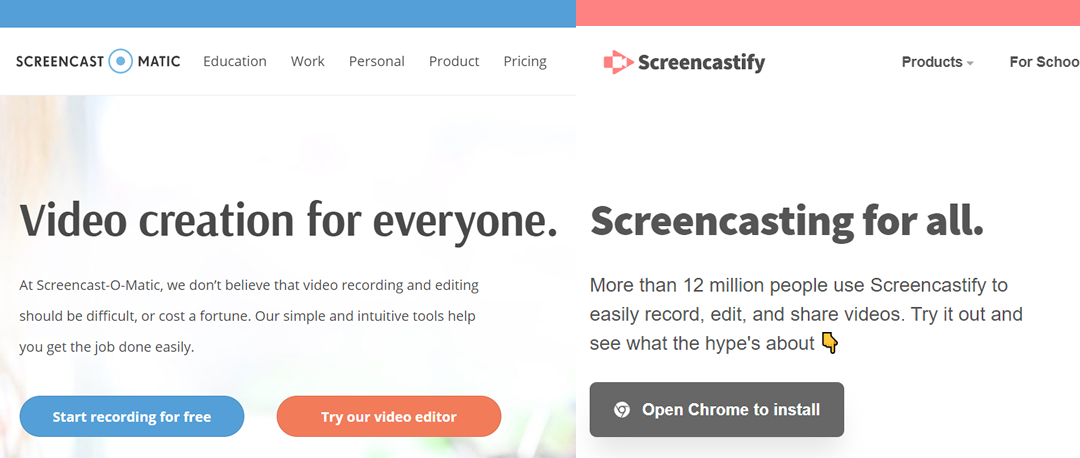
Now that the “quick tip” video format for software training is going viral, what’s the best screen recording tool to use? We have Screencast-o-matic and Screencastify available to us so which is the best? Here I compare the two.
1 Minute Introduction to Instagram Instagram is an app you use to share photos and short videos with your Followers....
You've heard of VR right? Virtual reality - the experience (at the moment) of viewing a movie which is presented...
Wunderlist is a great productivity app available to install on all your devices – iOS, Android, web browser, Apple Watch, OSX and Windows. Easily create a List then add To-dos.