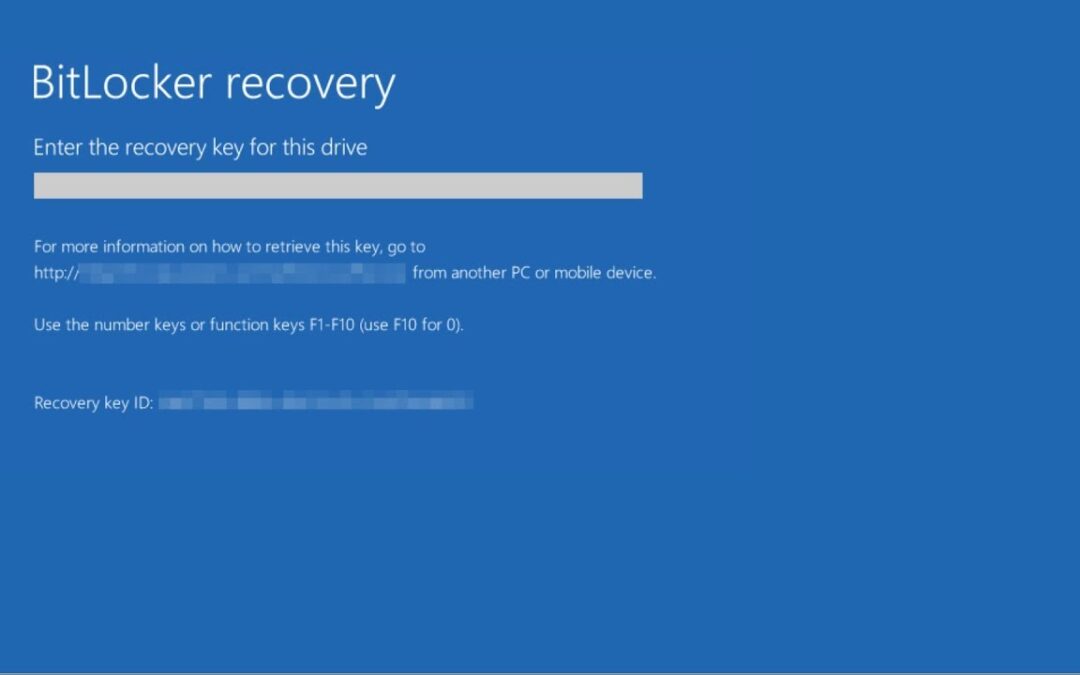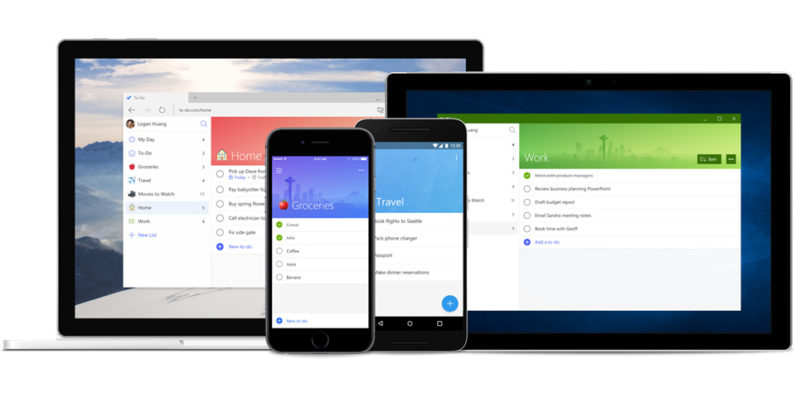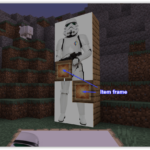So I turned on my laptop and got the classic DOS looking error message that my battery was critically low.I have seen this before so – no problemo. Just solve by grabbing the power pack and plug it in. So I did.
BUT – after the Dell logo appeared a new screen appeared which I have never seen, asking me to enter the Bitlocker recovery key!!!
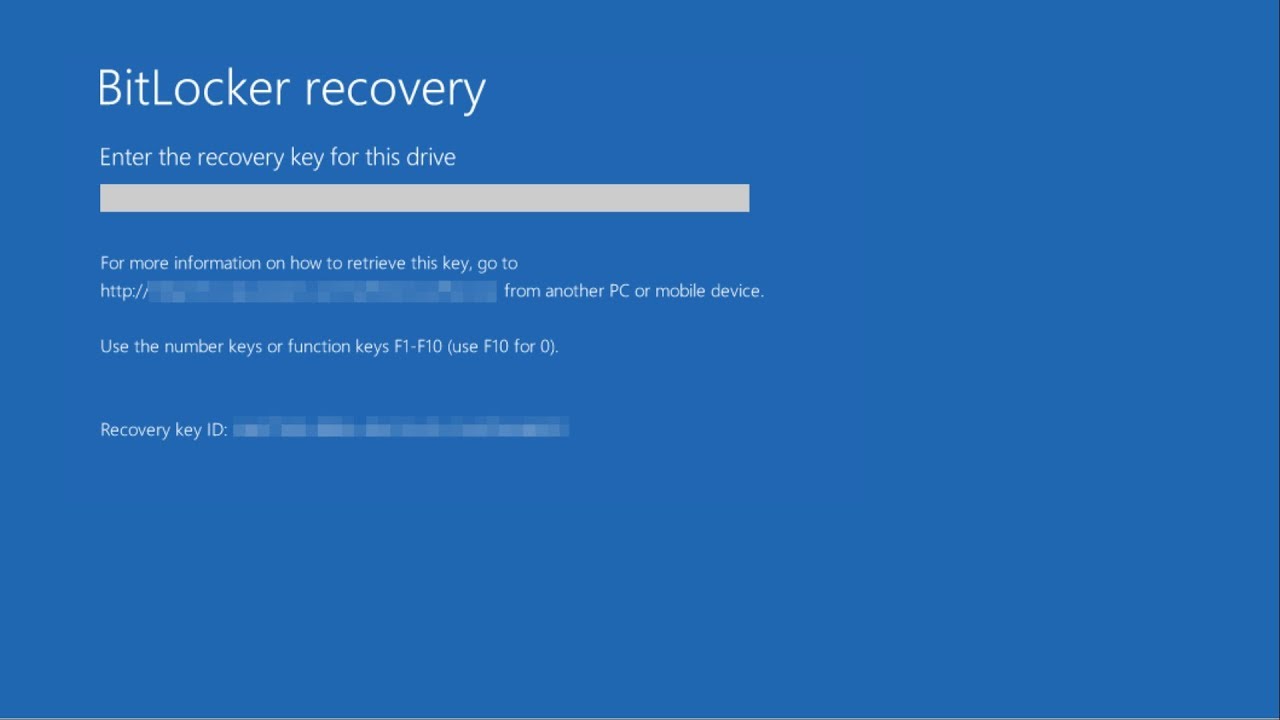
I had heard of Bitlocker, but never used it before and certainly hadn’t set it up on this laptop. On the error page (above) I followed the instructions and logged into my Microsoft account from my phone to access the Bitlocker Key.
Once I was logged in on my phone my account clearly stated – that I haven’t setup Bitlocker……
So I started researching trying to see how to resolve this. It wasn’t pretty. Most of if not all “solutions” were to simply reinstall Windows. “SIMPLY” was not what I wanted to do.
Solution to Bitlocker Key Error message on computer startup
So I decided to be patient – the first error was the low battery, so I decided to simply shut the laptop down and leave it on charge overnight.
Next day I started up the laptop and – all good, no more Bitlocker error, simply logged in to Windows and wrote this blog post.
Hope it’s helpful for someone and hope you didn’t have to “simply” reinstall Windows. And all your apps. And download key documents.