F1 George Russell Skin Pack Minecraft Education
This guide shows you how you can customize your appearance in Minecraft: Education Edition to famous Formula 1 driver George Russell.
If you want to do this on your iPad see the guide HERE
Minecraft Education Edition requires you to import a MCPACK file which contains all the files required for your F1 George Russell Minecraft skin.
Here are the steps to import the skin to Minecraft education on your PC computer.
- Download the F1 George Russell skinpack
- Open Minecraft Education Edition on your PC
- Right click the downloaded skinpack file and choose Open with – Minecraft Education
- The import process will begin and the F1 George Russell skin will appear in your Minecraft Education Skin Library

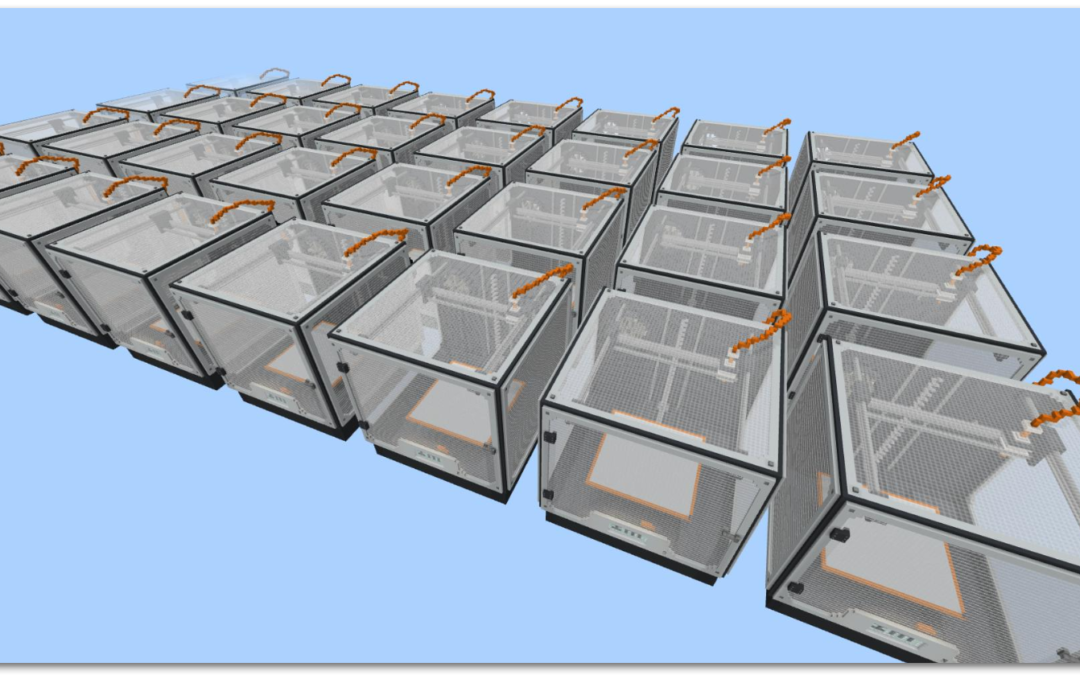
Minecraft: Education Edition – 3D Printer World – a class set of Printers
Want your students to export structures from Minecraft:EE easily? Download these 3D Printer worlds and make it easy for them – or use it to introduce them to 3D Exporting.
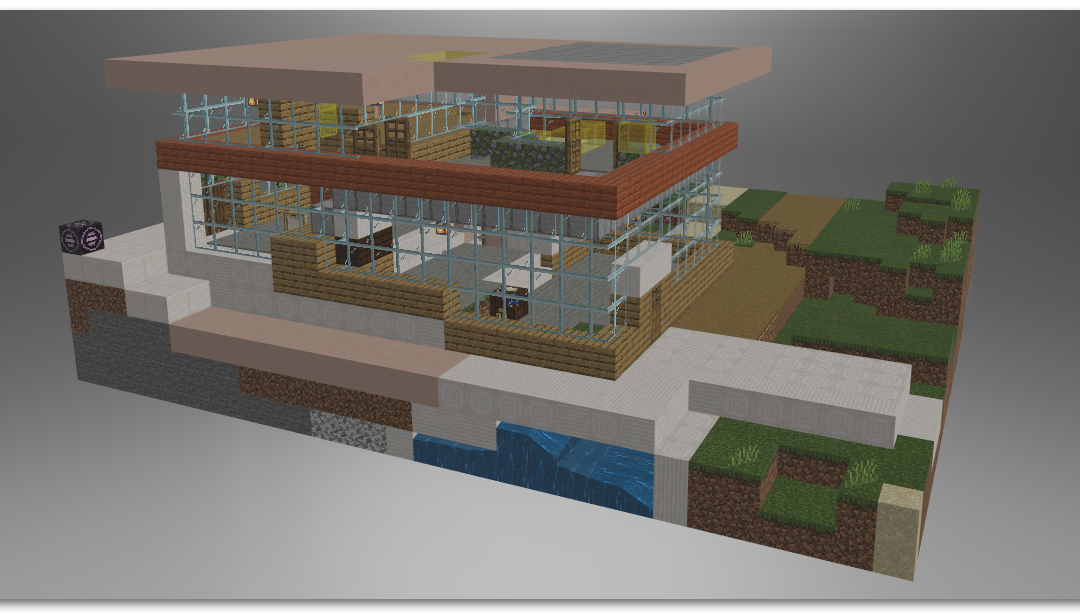
Minecraft: Education Edition – How to open your Minecraft Structure with the Merge Cube
In another post I shared how you can export structures from Minecraft: Education Edition using a Structure Block. Now I want to show you how to view your exported structure using a Merge Cube. When you export a structure from Minecraft it will save it as a .GLB file....

Minecraft: Education Edition – Gallipoli World
I wanted to create a Minecraft Gallipoli world as a resource for a teaching unit, but then found that some time ago the Auckland Museum had already created one. Trouble was the folder structure and json files all needed some changes to them to get the world and skins...

Minecraft: Education Edition – Helping Teachers get started
As a teacher it can be difficult to understand how Minecraft could be used in Learning. Check out this visionary lesson by Stephen Reid, Minecraft pro, who will show you just some of what is possible in Minecraft: Education Edition.

Minecraft: Education Edition – How to set up a Multiplayer World
Minecraft: Education Edition enables multiplayer worlds – so as a Teacher this means you can Host a World that your students can join from anywhere. But you need to setup your host computer and Port Forward on your modem router – here’s how.
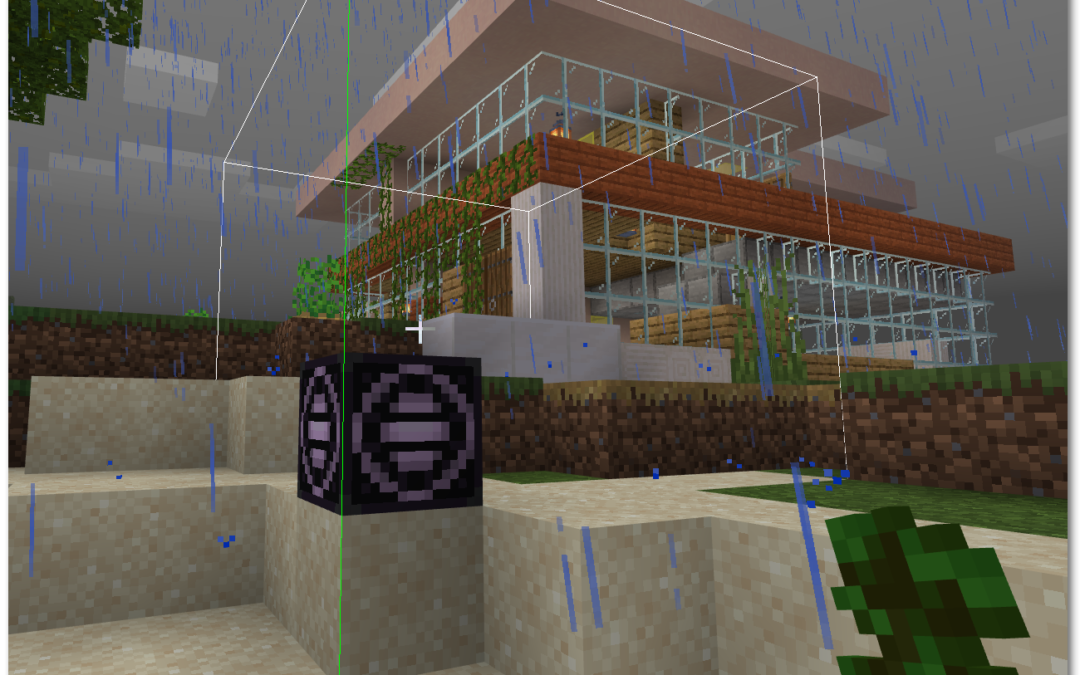
Minecraft: Education Edition – How to export structures to 3D
Why would you want to export a structure from Minecraft: Education Edition? Well, anything students create in Minecraft:EE can be exported by using a special block called a Structure Block. The student can place this block anywhere in their world, then change the...



