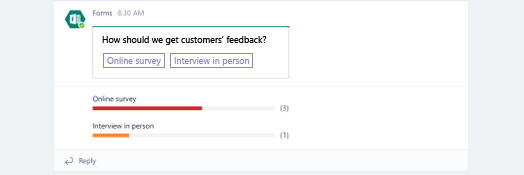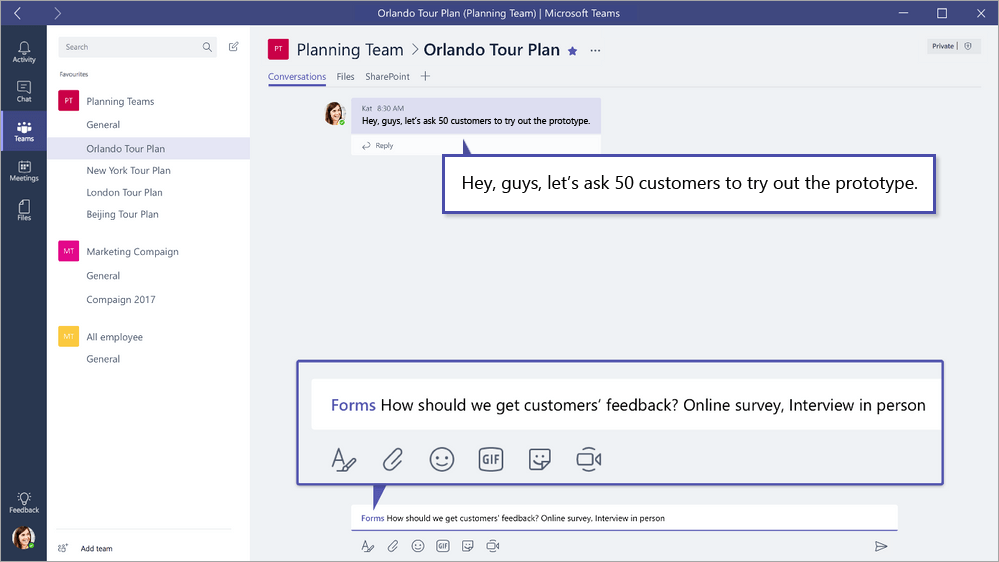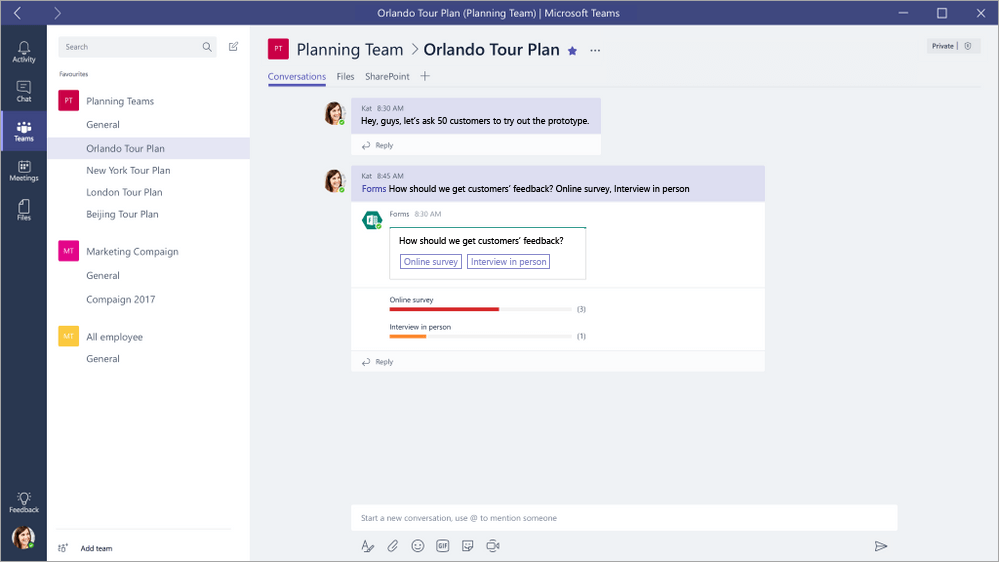Learning Office 365 – Digital Workplace Conference Sydney 2019
 The Digital Workplace Conference brings Microsoft Experts, Consultants, Developers and people from organisations passionate about developing their workplace into the future.
The Digital Workplace Conference brings Microsoft Experts, Consultants, Developers and people from organisations passionate about developing their workplace into the future.
With three major strands – Leadership in the digital workplace; Business Productivity; and Implementation you can hear from people who have or are moving into a more productive, digital workplace. Hear what’s failed, hear the successes and learn from those who have pioneered and developed best practice in working digitally.
Check out the 2019 Sydney sessions available here – https://www.dwcau.com.au/sessions/
Because my role covers user adoption of Office 365 and other collaborative and learning software sessions that will be on my list include:
- Tracy van der Schyff – NECESSARY STEPS TO ADOPTING A DIGITAL FIRST BUSINESS MINDSET
- John Liu – AN INTRODUCTION TO HOW TO BUILD ANY SOLUTION WITH MICROSOFT FLOW
- Loyan and Megan Strant – GOVERNANCE & ADOPTION FOR MICROSOFT 365: MAKING THE MARRIAGE WORK
- Kirsty McGrath – ADOPTION STORIES FROM THE FIELD!
- Lee Stevens – MICROSOFT TEAMS DEEP DIVE – 29 PRACTICAL TIPS AND TRICKS
- Heather Newman – BECOME THE EXPERT OF YOU – POWER SKILLS FOR PERSONAL DEVELOPMENT
- Heather Newman – TRUST-BASED CORPORATE CULTURE: HOW TO KICK FEAR AND TOXICITY OUT OF THE WORKPLACE
- Darrell Webster – AUTHENTIC AND ACCESSIBLE EMPLOYEE ENGAGEMENT WITH MICROSOFT 365
I work in Education and many of the edu-technology conferences focus solely on using technology in the classroom – which is good. But educational organisations should be working with the best tools available for communication and collaboration and the Microsoft Office suite of digital tools – which most educational organisations are already paying for – provides so many opportunities and potential to work simpler and smarter.
If you have a limited budget and are looking for Office 365 training, guidance and stories from the “front lines” from a variety or organisations, then get along to the Digital Workplace Conference – Sydney – August 6th and 7th (with additional Workshops August 5th and 8th)
![]()