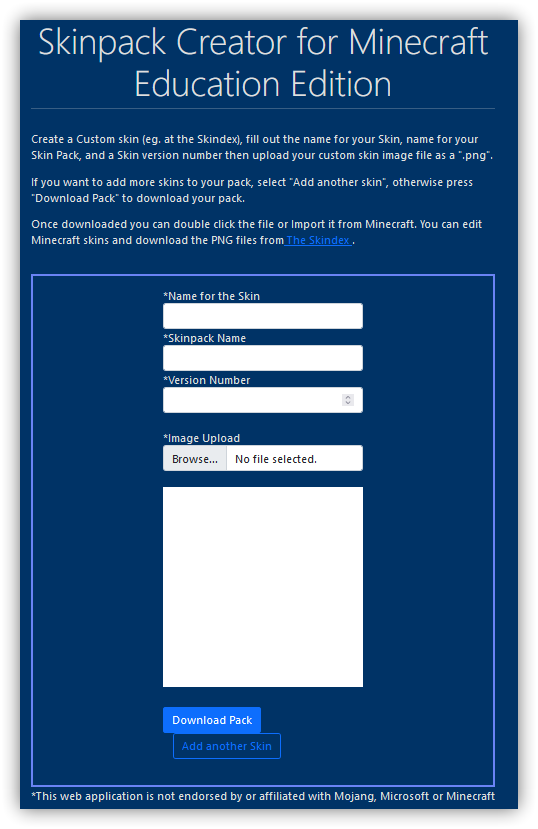Minecraft Movie Skin Pack Minecraft Education This guide shows you how you can customize your appearance in Minecraft: Education Edition to characters from the Minecraft Movie. If you want to do this on your iPad see the guide HERE Minecraft Education Edition requires...

Minecraft Education skin – F1 Charles LeClerc
F1 Charles LeClerc Skin Pack Minecraft Education
This guide shows you how you can customize your appearance in Minecraft: Education Edition to famous Formula 1 driver Charles LeClerc..
If you want to do this on your iPad see the guide HERE
Minecraft Education Edition requires you to import a MCPACK file which contains all the files required for your F1 Charles LeClerc Minecraft skin.
Here are the steps to import the skin to Minecraft education on your PC computer.
- Download the F1 Charles LeClerc skinpack
- Open Minecraft Education Edition on your PC
- Right click the downloaded skinpack file and choose Open with – Minecraft Education
- The import process will begin and the F1 Charles LeClerc skin will appear in your Skin Library


Minecraft Education skins – Minecraft Movie

Minecraft Education skin – NRL NSW Blues
NRL NSW Rugby League Skin Pack Minecraft Education This guide shows you how you can customize your appearance in Minecraft: Education Edition to famous NRL NSW Rugby League. If you want to do this on your iPad see the guide HERE Minecraft Education Edition requires...

Minecraft Education skin – NRL Warriors – Ali Leiataua
NRL Warriors Rugby League Skin Pack Minecraft Education This guide shows you how you can customize your appearance in Minecraft: Education Edition to famous NRL Warriors Rugby League. If you want to do this on your iPad see the guide HERE Minecraft Education Edition...

Minecraft Education skin – NRL Queensland
NRL Queensland Rugby League Skin Pack Minecraft Education This guide shows you how you can customize your appearance in Minecraft: Education Edition to famous NRL Queensland Rugby League. If you want to do this on your iPad see the guide HERE Minecraft Education...

Minecraft Education skin – NRL Dolphins
NRL Dolphins Rugby League Skin Pack Minecraft Education This guide shows you how you can customize your appearance in Minecraft: Education Edition to famous NRL Dolphins Rugby League. If you want to do this on your iPad see the guide HERE Minecraft Education Edition...

Minecraft Education skin – Galaxy Girl
Galaxy Girl Skin Pack Minecraft Education This guide shows you how you can customize your appearance in Minecraft: Education Edition to famous Galaxy Girl. If you want to do this on your iPad see the guide HERE Minecraft Education Edition requires you to import a...

Minecraft Education skin – F1 Max Verstappen
F1 Max Verstappen Skin Pack Minecraft Education This guide shows you how you can customize your appearance in Minecraft: Education Edition to famous Formula 1 driver Max Verstappen. If you want to do this on your iPad see the guide HERE Minecraft Education Edition...

Minecraft Education skin – F1 George Russell
F1 George Russell Skin Pack Minecraft Education This guide shows you how you can customize your appearance in Minecraft: Education Edition to famous Formula 1 driver George Russell. If you want to do this on your iPad see the guide HERE Minecraft Education Edition...