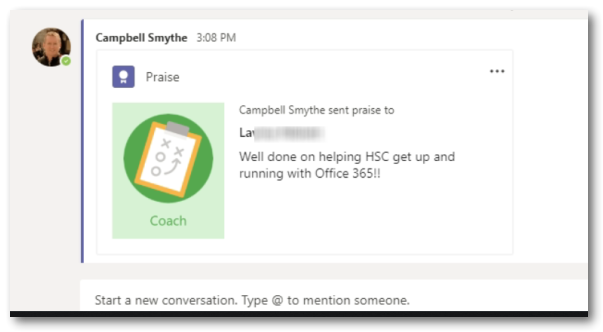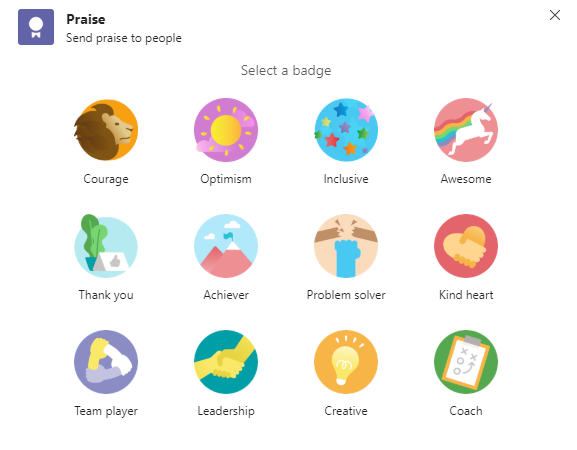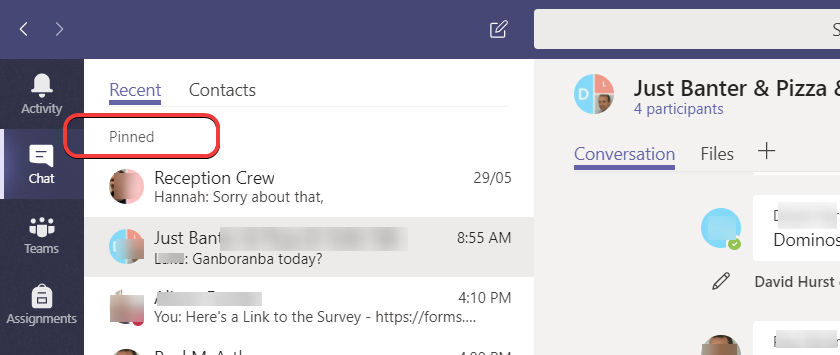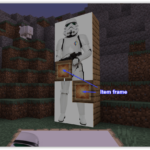Using the Praise cards in Microsoft Teams gives you an easy way to acknowledge a colleague’s work or just highlight who they are and something they’ve done.
The very fact that you know it’s available hopefully promotes more people to acknowledge others and build them up. Praise cards are seen by members of the Team in which you are Posting it.
Here’s how to give Praise:
- Start by clicking he Praise icon beneath the Post box in Teams
- choose the type of Praise Card you are sending
- search for the Team member
- add a message to your card
- Preview and Send the Praise