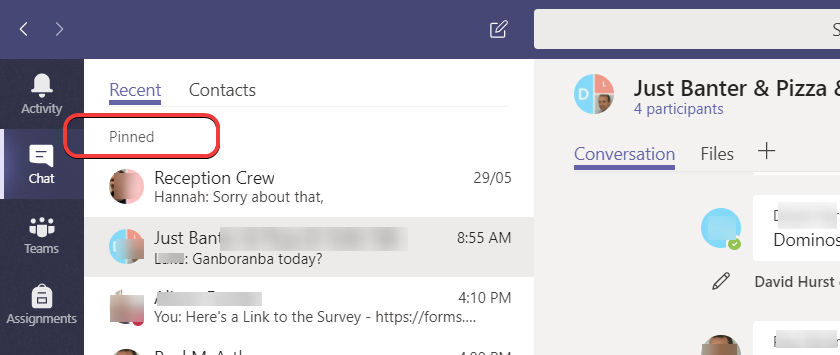Chat is one of the features in Microsoft Teams which gave us some quick wins when we rolled out Office 365 in our organisation. People have really taken to short messages to communicate with colleagues rather than having conversations over email.
In Chat you are able to Pin a chat, making it available at the Top of your Recent list of chats.
This is a really helpful feature making it easy to go back to regular Chat Groups or individual chats.
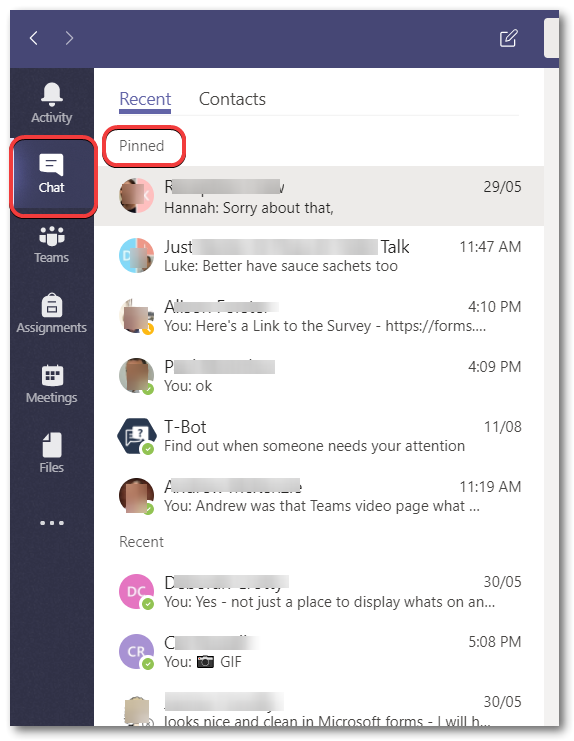
To Pin a Chat in Microsoft Teams
- Hover on the Chat message in the Recent List
- Click the elipses (3 dots … )
- Choose Pin
- To Unpin a Pinned Chat – simply click the elipses and select Unpin from the options
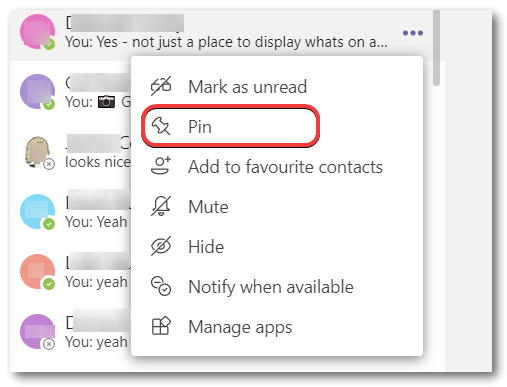
A really simple feature which is easy to activate and helps you work more efficiently in Microsoft Teams.