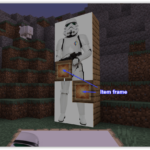After you have setup your OneDrive so that documents stored in the Cloud sync with your computer, you can setup Syncing between the Files section in any of your Microsoft Teams or Portal locations.
This just gives you an easier way to access those files which may also be more efficient for you depending on how you work with files.
To setup syncing between OneDrive and your Microsoft Team:
- Open Microsoft Teams and browse to the Team Files section
- click the Sync button
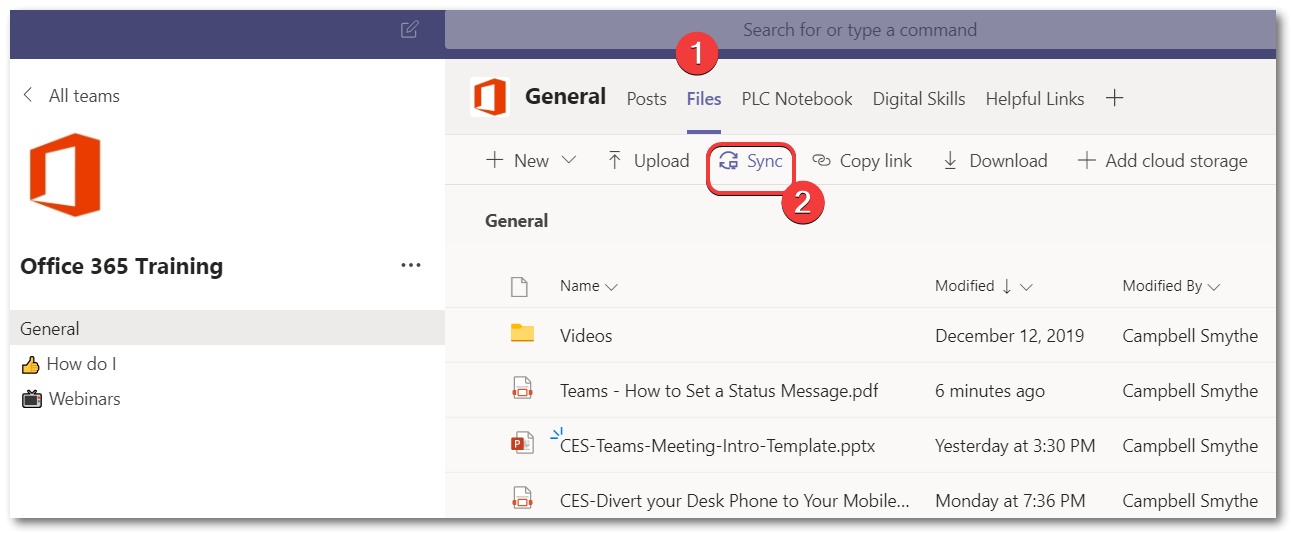
After setting up Sync you will be able to access the Files in your Microsoft Team using File Explorer or Finder (Mac) on your computer.
Open File Explorer and along with OneDrive – [your organisation name] – you will now see a corporate section just labelled – with the name of your organisation.