Using the Praise cards in Microsoft Teams gives you an easy way to acknowledge a colleague’s work or just highlight who they are and something they’ve done.
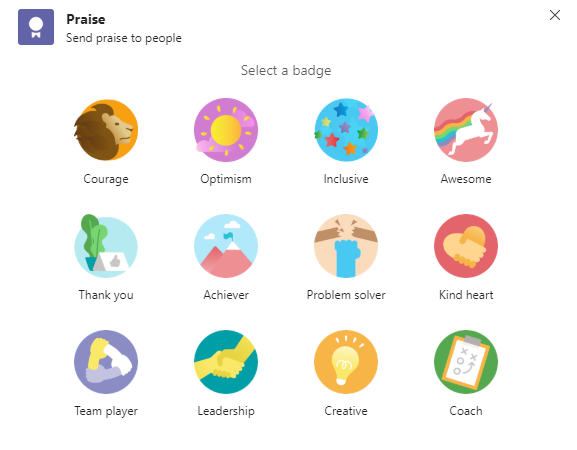
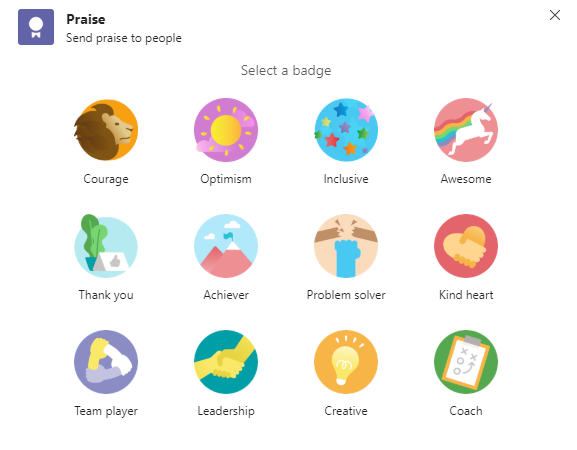
Using the Praise cards in Microsoft Teams gives you an easy way to acknowledge a colleague’s work or just highlight who they are and something they’ve done.

Microsoft Class Teams is being used by St Augustine’s College to enable in-class and remote learning. Even in the most remote areas of Australia their students are able to connect using microsoft Class Teams to continue their classes and connect with teachers.
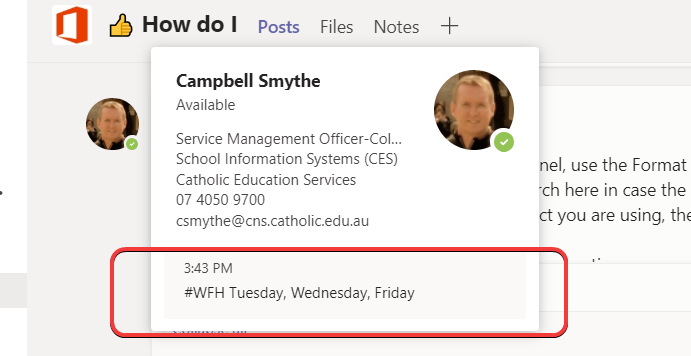
Setting a Status Message in Teams is a really easy way to update the people most likely to contact you during the day.
Learn everything you need to know about using Microsoft Teams in 15 minutes. Aya Tange from Microsoft Teams walks through the end-to-end user experiences with a full demo tutorial: from chat and collaboration to online meetings and calling capabilities.
Well here’s how I stay fresh with the new features that are being added regularly to Microsoft Teams and how you can too – it’s really easy and is available in Microsoft Teams from the Search bar.
These 3 tips for using Microsoft Teams Conversations will show you how to: Format Text in a new Conversation Post; Use the @mention to alert a Team Member about a conversation; Use the @mention to alert ALL Team Members about a conversation. I know you will find them useful and help your productivity!
Microsoft Teams is a collaboration tool which provides an online space for a group of people working together. The Team provides communication tools, file storage, information storage and a place for video/text/audio messaging and meetings.