
Microsoft Teams – How to Create a Read Only Folder in the Files Section
by @cdsmythe | Mar 3, 2021 | Office 365, Teams
Do you need a Read Only Folder in your Microsoft Team’s Files section? Owners can edit but not Members – here’s how you can do that.
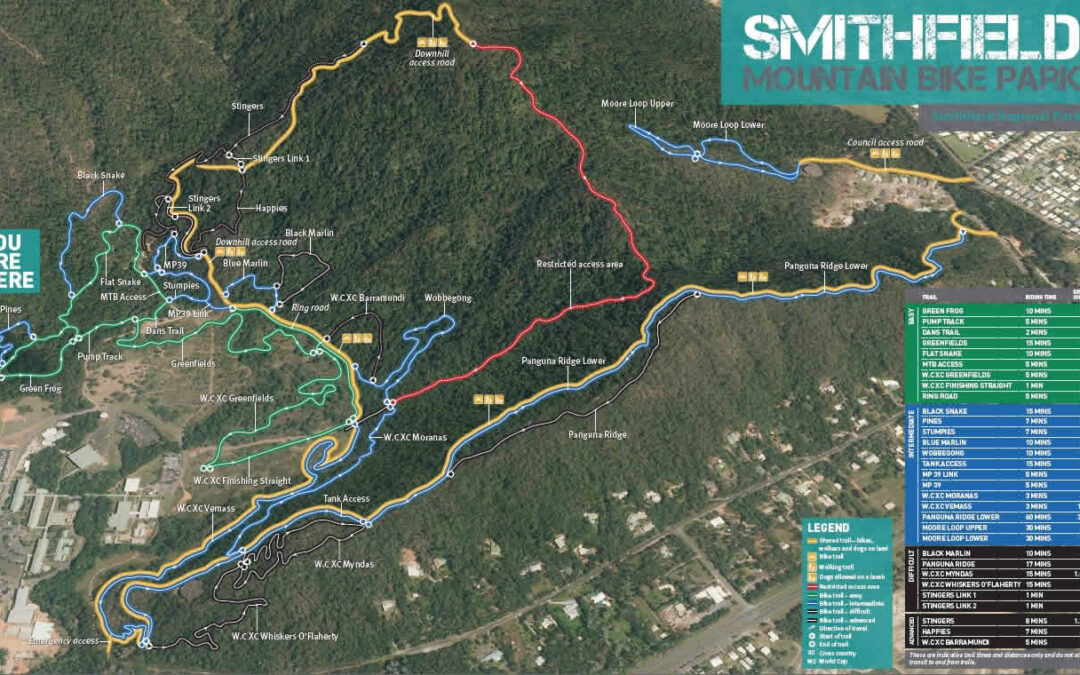
Cairns Mountain Bike Parks
by @cdsmythe | Jan 18, 2021 | Sport
Cairns MTB – Mountain bike trails, parks and rides around Cairns
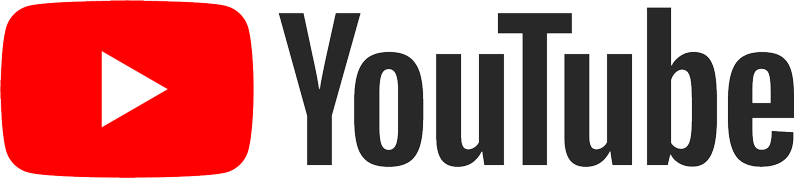
YouTube Hacks for Teachers and Students 2021
by @cdsmythe | Dec 15, 2020 | apps
Educators use YouTube so much to provide training, information or thinking challenges to their students. Here are some YouTube Hacks which you may not know which could make your use of YouTube content “next level”.

Sync Google Calendar with Microsoft Teams Calendar
by @cdsmythe | Oct 29, 2020 | Flow, Office 365, Teams
Does your organisation split collaboration and productivity apps between Office 365 and Google Suite? Is your Email and Calendar in Google,but you’re Microsoft Teams to collaborate? Here is how I used Microsoft Flow to sync my work Google Calendar with Microsoft Teams.

How to add a Class Bitmoji to Microsoft Class Teams that your Students Can See
by @cdsmythe | Oct 14, 2020 | apps, PowerPoint, Teams
A Class Bitmoji is simply a scene you create with hyperlinked objects and then you add a Bitmoji of yourself as the teacher. There are many different tools and methods available to create an image containing hyperlinks but PowerPoint is probably the easiest to use, has the most features and is easy to update when stored in OneDrive. This guide shows you how to add a Class Bitmoji to Microsoft Class Teams
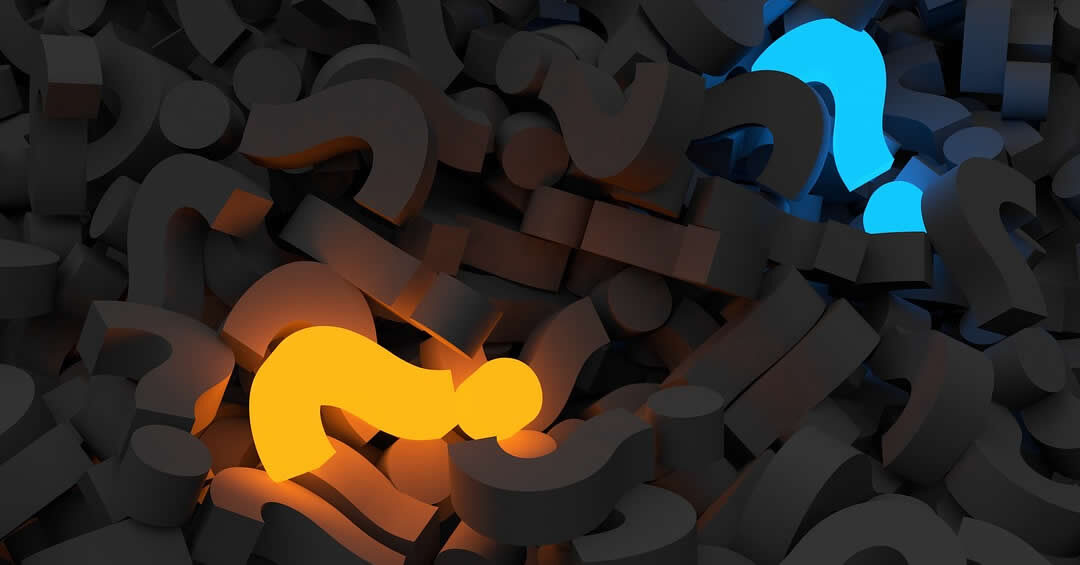
OneDrive: Where to find those Files that were Shared with you
by @cdsmythe | Sep 30, 2020 | Office 365, OneDrive
Where did the link to those Shared Files go?? Don’t search your emails each time – sync Shared File locations using OneDrive. Here’s how.
Create Custom Minecraft: Education Edition Skins
Campbell Smythe
Learning and Collaboration Technologies Advisor
I am a Learning and Collaboration technologies advisor living in Brisbane, Australia. An educational technology leadership background and experience managing a globally located information technology team, has given me wide experience in the application of digital technologies to a variety of educational and workplace contexts.
- Microsoft Certified:
- Power Platform
- Office 365
- Service Adoption Specialist
- eSports Leader
- Microsoft Innovative Educator
- Apple Teacher
- Google Educator
- Mountain Biker and Triathlete
No Results Found
The page you requested could not be found. Try refining your search, or use the navigation above to locate the post.