
Microsoft Teams – How to Create a Read Only Folder in the Files Section
Do you need a Read Only Folder in your Microsoft Team’s Files section? Owners can edit but not Members – here’s how you can do that.

Sync Google Calendar with Microsoft Teams Calendar
Does your organisation split collaboration and productivity apps between Office 365 and Google Suite? Is your Email and Calendar in Google,but you’re Microsoft Teams to collaborate? Here is how I used Microsoft Flow to sync my work Google Calendar with Microsoft Teams.

How to add a Class Bitmoji to Microsoft Class Teams that your Students Can See
A Class Bitmoji is simply a scene you create with hyperlinked objects and then you add a Bitmoji of yourself as the teacher. There are many different tools and methods available to create an image containing hyperlinks but PowerPoint is probably the easiest to use, has the most features and is easy to update when stored in OneDrive. This guide shows you how to add a Class Bitmoji to Microsoft Class Teams
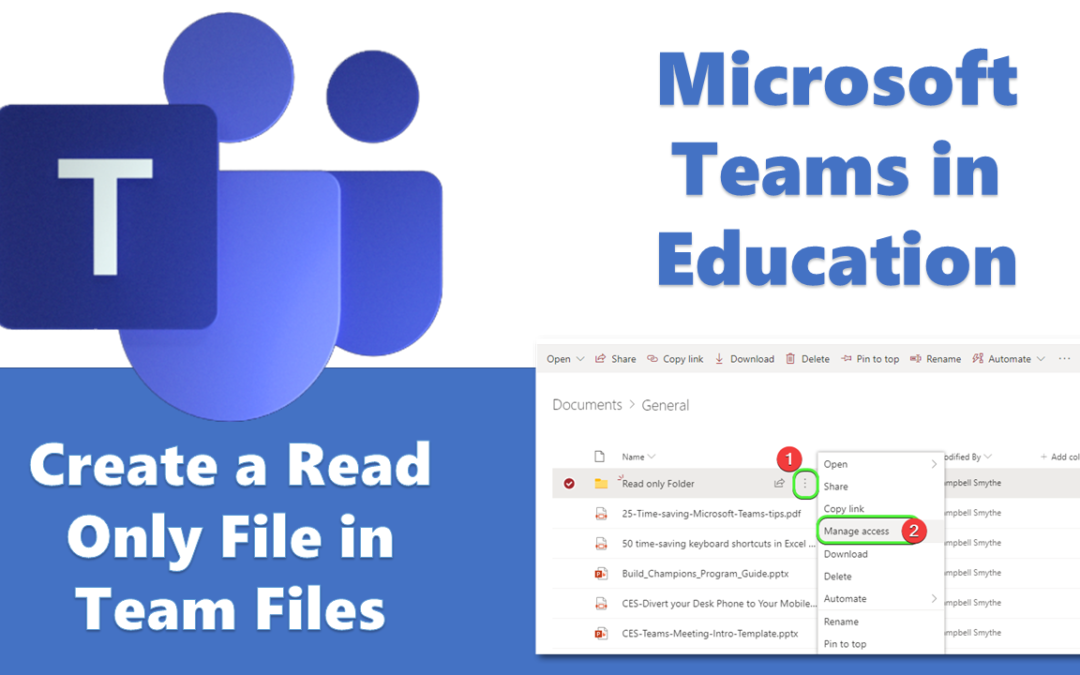
Microsoft Teams – How to make a File Read Only in the Team’s Files Section
By default when you add a File to your Microsoft Team’s File section – it becomes editable by all your Team Members. There are times when you don’t want everyone to in your team to edit that document, only read it. So here is how you can add a file to Microsoft Teams and make it Read Only.
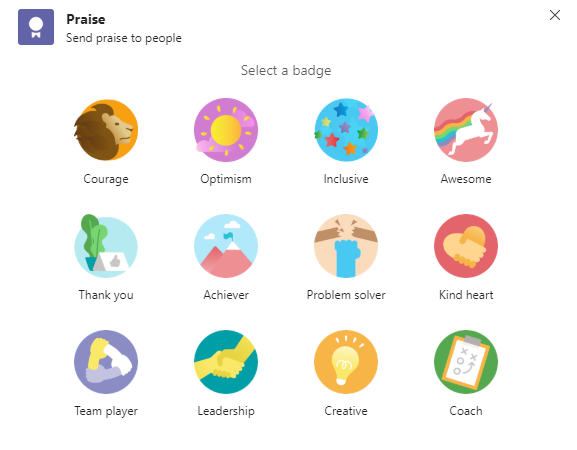
Teams – Give a colleague Praise
Using the Praise cards in Microsoft Teams gives you an easy way to acknowledge a colleague’s work or just highlight who they are and something they’ve done.

Microsoft Teams – Sync your Teams Files using OneDrive
After you have setup your OneDrive so that documents stored in the Cloud sync with your computer, you can also setup Syncing between the Files section in any of your Microsoft Teams or SharePoint locations. This just gives you an easier way to access those files which may also be more efficient for you depending on how you work with files.
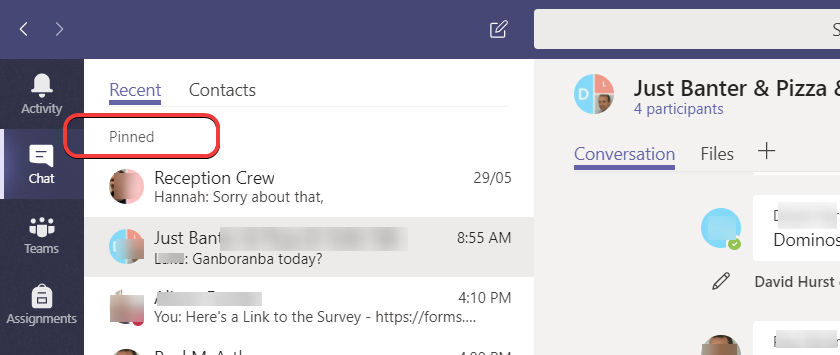
Microsoft Teams – Pin a Chat for quicker access
In a Microsoft Teams Chat you are able to Pin a chat, making it available at the Top of your Recent list of chats. This is a really helpful feature making it easy to go back to regular Chat Groups or individual chats. #productivity #efficiency
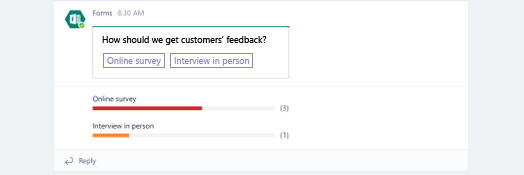
Microsoft Teams – Create a Quick Poll for your Team Members
Create a quick and easy Poll in the Conversation area of your Microsoft Team. Team Members can easily respond anonymously , see total responses and change their response if desired.

Microsoft Teams – Tutorial Video (15mins)
Learn everything you need to know about using Microsoft Teams in 15 minutes. Aya Tange from Microsoft Teams walks through the end-to-end user experiences with a full demo tutorial: from chat and collaboration to online meetings and calling capabilities.
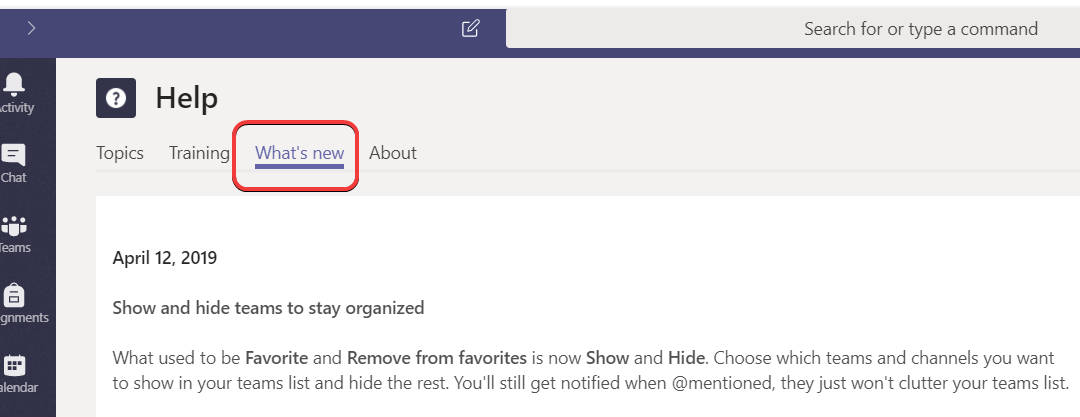
Microsoft Teams – How to keep up with what’s new in Microsoft Teams
Well here’s how I stay fresh with the new features that are being added regularly to Microsoft Teams and how you can too – it’s really easy and is available in Microsoft Teams from the Search bar.

3 Tips for using Microsoft Teams Conversations
These 3 tips for using Microsoft Teams Conversations will show you how to: Format Text in a new Conversation Post; Use the @mention to alert a Team Member about a conversation; Use the @mention to alert ALL Team Members about a conversation. I know you will find them useful and help your productivity!

What is Microsoft Teams?
Microsoft Teams is a collaboration tool which provides an online space for a group of people working together. The Team provides communication tools, file storage, information storage and a place for video/text/audio messaging and meetings.
Campbell Smythe
Learning and Collaboration Technologies Advisor
I am a Learning and Collaboration technologies advisor living in Brisbane, Australia. An educational technology leadership background and experience managing a globally located information technology team, has given me wide experience in the application of digital technologies to a variety of educational and workplace contexts.
- Microsoft Certified:
- Power Platform
- Office 365
- Service Adoption Specialist
- eSports Leader
- Microsoft Innovative Educator
- Apple Teacher
- Google Educator
- Mountain Biker and Triathlete