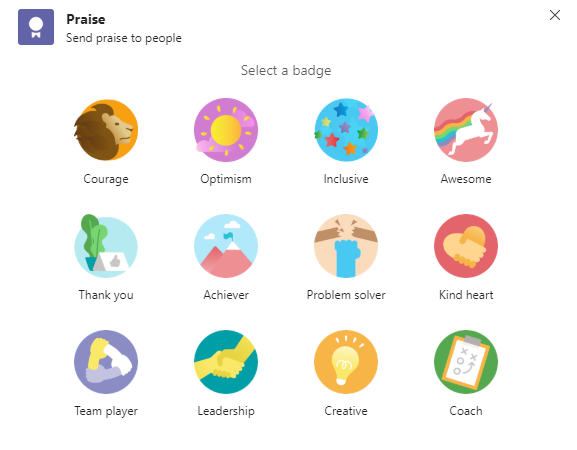
Teams – Give a colleague Praise
by @cdsmythe | May 12, 2020 | Office 365, Teams
Using the Praise cards in Microsoft Teams gives you an easy way to acknowledge a colleague’s work or just highlight who they are and something they’ve done.

Remote Learning from Erub Island, Great Barrier Reef
by @cdsmythe | Apr 22, 2020 | Office 365, Teams
Microsoft Class Teams is being used by St Augustine’s College to enable in-class and remote learning. Even in the most remote areas of Australia their students are able to connect using microsoft Class Teams to continue their classes and connect with teachers.

Class OneNote – Best Practice Guide
by @cdsmythe | Apr 21, 2020 | Office 365, OneNote
The Class Notebook template in OneNote is a powerful collaborative tool that teachers can use with students to deliver and collaborate on class materials. This is a guide on working well with OneNote Class notebook.
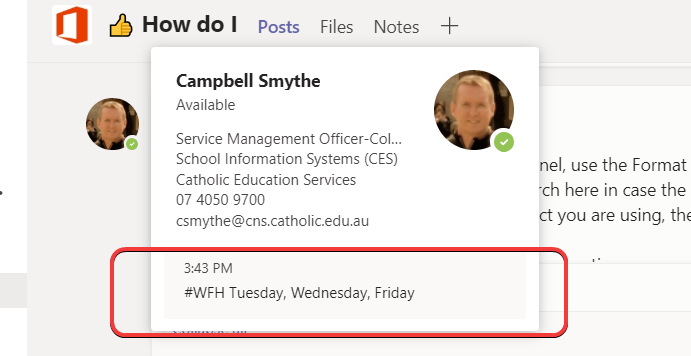
Microsoft Teams – Use a Status Message
by @cdsmythe | Apr 2, 2020 | Office 365, Teams
Setting a Status Message in Teams is a really easy way to update the people most likely to contact you during the day.
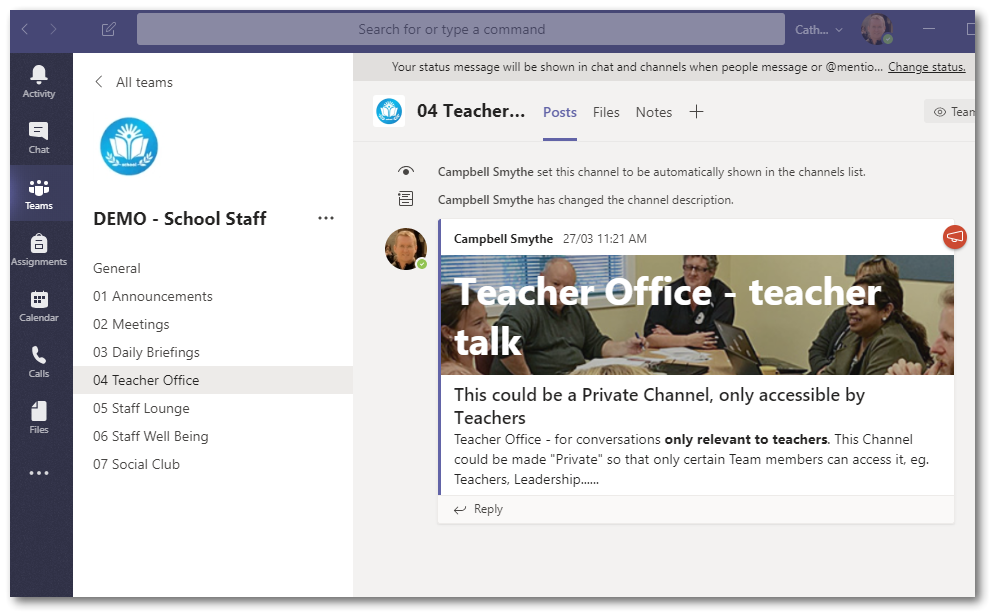
Create a Microsoft Team for your School Staff
by @cdsmythe | Apr 1, 2020 | Office 365, Teams
Set up a single collaborative space for your Staff and make life easier. Having a Microsoft Team for all your school staff gives everyone a single place for communications, video meetings and other resources. Stop your staff from having to search through their email inbox for shared files, video meeting links and conversations.
Learning Office 365 – Digital Workplace Conference Sydney 2019
by @cdsmythe | Jul 30, 2019 | Office 365
If you’re looking for one place to learn a huge amount about Office 365 – using, implementing and governing – then get to the Digital Workplace Conference in Sydney next week!! Hear from Microsoft specialists, expert consultants and people like you driving the digital workplace transformation.
Create Custom Minecraft: Education Edition Skins
Campbell Smythe
Learning and Collaboration Technologies Advisor
I am a Learning and Collaboration technologies advisor living in Brisbane, Australia. An educational technology leadership background and experience managing a globally located information technology team, has given me wide experience in the application of digital technologies to a variety of educational and workplace contexts.
- Microsoft Certified:
- Power Platform
- Office 365
- Service Adoption Specialist
- eSports Leader
- Microsoft Innovative Educator
- Apple Teacher
- Google Educator
- Mountain Biker and Triathlete
No Results Found
The page you requested could not be found. Try refining your search, or use the navigation above to locate the post.